Did you know that Venmo processed over $159 billion in payment volume in 2020 alone? With its popularity skyrocketing, many users are curious about Venmo’s transaction limits and how much money they can send. In this article, we will dive into the specifics of Venmo’s transfer limits, providing you with the information you need to navigate your financial transactions with ease.
Key Takeaways:
- Venmo imposes transaction limits to ensure security, prevent fraud, and comply with financial regulations.
- Unverified accounts have a daily transfer limit of $300, while verified accounts can send up to $5,000 per day.
- Weekly limits range from $500 to $5,000 depending on account verification status.
- By verifying your profile and linking your bank account, you can increase your sending, receiving, and spending limits.
- Business accounts and personal accounts have different limits, with business accounts having higher thresholds.
Understanding Venmo’s Transaction Limits

Venmo, a widely used payment method in the US, has implemented transaction limits to ensure the security of user accounts, prevent fraudulent activities, and comply with financial and legal regulations. These limits determine the maximum amount of funds that can be transferred through Venmo in various time periods. By understanding Venmo’s transaction limits, users can effectively manage their financial transactions and stay within the prescribed limits.
The transaction limits on Venmo are categorized based on account verification status and time periods such as daily, weekly, and monthly. Unverified accounts have lower limits compared to verified accounts, as the latter undergo additional identity verification processes.
For unverified accounts, the transaction limits are as follows:
- Daily transfer limit: $300
- Weekly transfer limit: $500
- Monthly transfer limit: $1,000
For verified accounts, the transaction limits are as follows:
- Daily transfer limit: $5,000
- Weekly transfer limit: $5,000
- Monthly transfer limit: $20,000
In addition to these transaction limits, Venmo also sets a withdrawal limit for transferring funds from Venmo to a linked bank account. This withdrawal limit usually stands at $400 per day. It’s important to note that these limits may vary based on individual account activity, verification status, and compliance requirements.
To visualize the transaction limits on Venmo, refer to the table below:
Note: The numbers in the table are for illustrative purposes only and may not represent the current transaction limits on Venmo. Please refer to Venmo’s official website or contact their support for the most up-to-date information.
By adhering to these transaction limits, Venmo ensures the safety and integrity of its platform, providing users with a secure environment to conduct their financial transactions. It is essential for Venmo users to be aware of these limits to avoid any potential issues and make informed decisions regarding their financial activities.
How to Increase Venmo Limit?
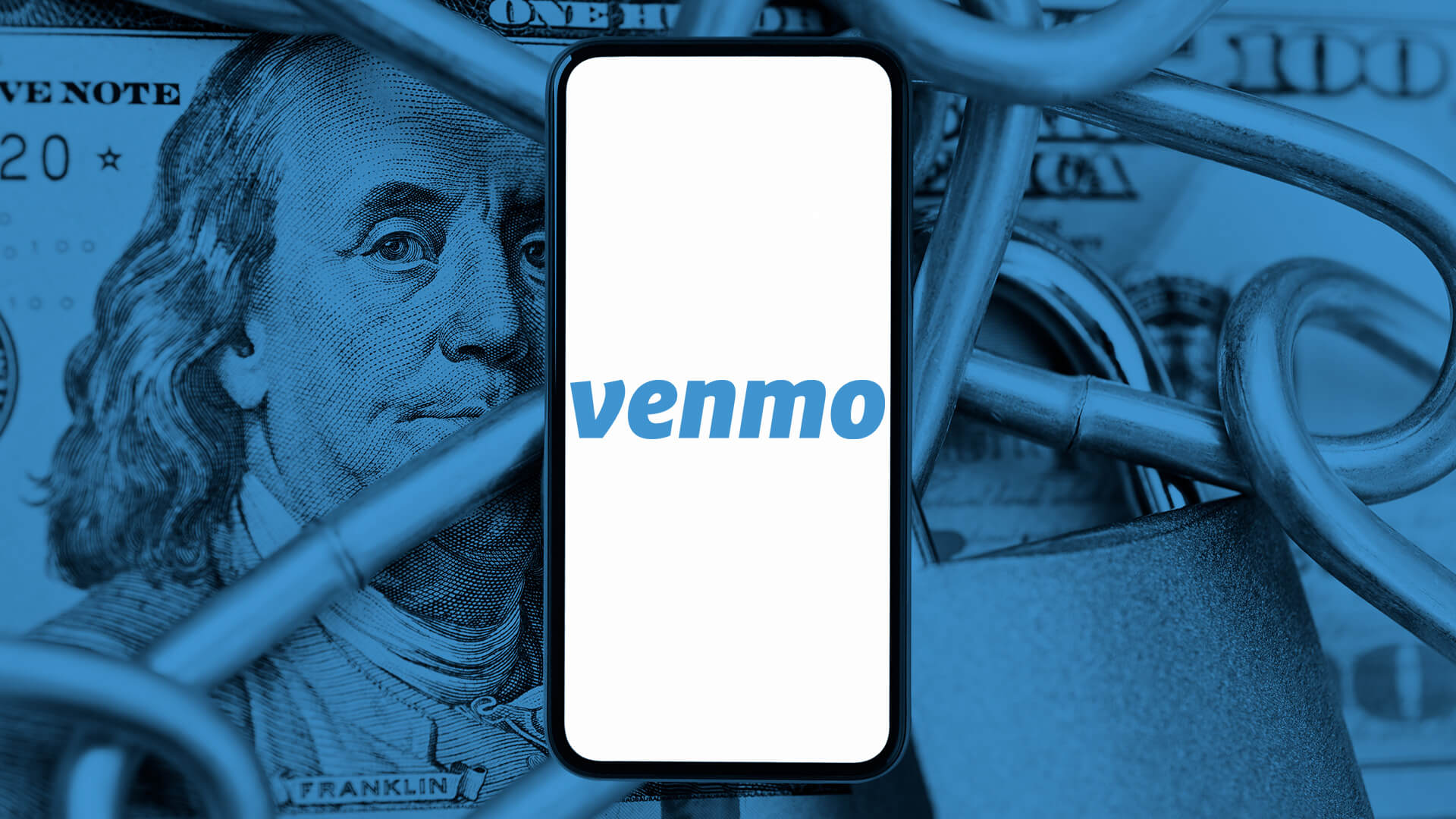
To increase your Venmo limit and enjoy higher sending, receiving, and spending capabilities, you can follow these steps:
- Complete profile verification: Provide personal information such as your name, date of birth, ID, and social security number to verify your profile. This step helps Venmo ensure security and prevent fraudulent activities.
- Link your bank account: By linking your bank account to Venmo, you allow the platform to access your transaction history and account balance. This information helps Venmo assess your financial stability, which can lead to an increase in your limit.
By completing profile verification and linking your bank account, you can avoid restrictions and increase your Venmo limit. This allows you to transfer larger amounts, making it easier to send money to friends and family or make purchases using the app.
Example:
“I recently decided to increase my Venmo limit to accommodate larger transactions. I completed the profile verification process by providing the required personal information. Additionally, I linked my bank account to Venmo, which allowed the platform to access my transaction history and account balance. As a result, my limit was increased, and I now have the flexibility to send and receive larger amounts through Venmo.”
Increasing your Venmo limit can be beneficial for various reasons. It enables you to handle larger transfers easily and provides you with more flexibility when managing your finances.
Venmo Limit Increase Steps
| Steps | Description |
|---|---|
| 1 | Complete profile verification |
| 2 | Link your bank account |
Monitoring Your Venmo Limit
To avoid exceeding your Venmo limits, it is important to monitor your usage and keep track of your payment history. By regularly monitoring your limits, you can ensure that you stay within the allowed transaction and transfer amounts. Here are some steps to help you effectively monitor your Venmo limits:
- Check your account settings: Access your Venmo account settings to view your current limits and remaining balance for each limit category. This will give you a clear understanding of how much you can send and receive.
- Review your payment history: Take a look at your payment history to see how much you have already sent and received. This will give you an idea of how close you are to reaching your limits.
- Set reminders: To stay on top of your Venmo limits, set reminders to check your usage periodically. This will help you avoid any unexpected restrictions or issues when making future transactions.
- Keep track of your transactions: Maintain a record of your transactions outside of Venmo to ensure you don’t exceed your limits unknowingly. This can be as simple as recording your payments in a spreadsheet or note-taking app.
- Monitor limit updates: If you have requested a limit increase and it gets approved, make sure to check your account settings again. The relevant information will be automatically updated, allowing you to take advantage of the increased limits.
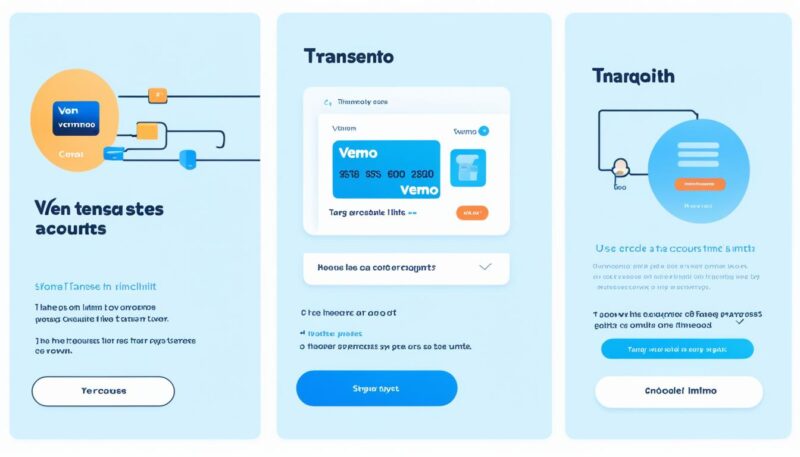
By staying vigilant and actively monitoring your Venmo limits, you can have a smoother payment experience and avoid any disruptions or restrictions. Take control of your transactions by keeping an eye on your usage and remaining balance.
| Limit Category | Unverified Accounts | Verified Accounts |
|---|---|---|
| Daily Limit | $300 | $5,000 |
| Weekly Limit | $500 | $5,000 |
| Monthly Limit | $1,000 | $20,000 |
Venmo Limits for Personal and Business Accounts
Venmo imposes different transaction limits for personal and business accounts. These limits are in place to ensure secure financial transactions and comply with legal requirements. Here are the details of Venmo limits for both types of accounts:
Personal Accounts:
For personal accounts, the weekly sending limit for unverified accounts is $299.99. However, verified accounts have a significantly higher sending limit of up to $60,000 per week. This increased limit provides greater flexibility for verified users in sending and receiving money through Venmo.
Business Accounts:
Business accounts on Venmo have higher sending limits compared to personal accounts. Unverified business accounts have a weekly sending limit of $2,499.99, enabling businesses to make larger transactions. Verified business accounts enjoy an even higher weekly sending limit of $25,000, allowing for greater financial flexibility and scalability.
Both personal and business accounts on Venmo have withdrawal and deposit limits. These limits vary based on the account’s verification status and account type. It is important for users to be aware of these limits to ensure they stay within the allowed thresholds.
By understanding Venmo’s limits for personal and business accounts, users can make informed decisions regarding their financial transactions on the platform, and manage their money effectively.
| Account Type | Unverified Weekly Sending Limit | Verified Weekly Sending Limit |
|---|---|---|
| Personal | $299.99 | $60,000 |
| Business | $2,499.99 | $25,000 |
These limits are subject to change and may vary based on the user’s account activity and verification status. It’s always a good practice to monitor any updates or notifications from Venmo regarding changes to transaction limits.
With these limits in place, Venmo aims to provide a secure and reliable platform for individuals and businesses to transfer money conveniently. It is important for users to be aware of these limits and adhere to them when conducting financial transactions on Venmo.
Venmo Limits on Crypto
Venmo, the popular payment platform, allows personal accounts to engage in cryptocurrency transactions. Users can buy, sell, and hold cryptocurrencies such as Bitcoin, Ethereum, Litecoin, and Bitcoin Cash directly within the Venmo app. However, it’s important to note that these cryptocurrencies cannot be used for transactions or transfers outside of the Venmo ecosystem.
When it comes to buying crypto on Venmo, there are certain limits in place. The weekly limit for purchasing cryptocurrencies is set at $20,000, providing users with the opportunity to invest a substantial amount within a seven-day period. Additionally, Venmo imposes an annual maximum limit of $50,000 for crypto transactions, ensuring that users adhere to responsible investing practices.
It’s worth noting that business accounts on Venmo are not currently eligible for crypto transactions. This feature is exclusively available to personal Venmo accounts, allowing individuals to explore the world of cryptocurrencies within the confines of the Venmo platform.
If you liked this article, be sure to also check out our article about: Getting Paid Back: Shame Debtors with 11 Tips
Conclusion
Venmo, a popular payment platform in the United States, offers users convenience and security for their financial transactions. Being aware of the various Venmo limits is crucial to ensure compliance and prevent exceeding your transaction and transfer amounts. By verifying your account, linking your bank account, and closely monitoring your limits, you can enhance your ability to send and receive funds. By effectively managing your limits, you can optimize your Venmo experience and take full advantage of the benefits provided by this widely used payment service.
Understanding Venmo’s transfer amount guidelines and money sending restrictions is essential to avoid any inconvenience or limitations when using the platform. It is important to note that different account types, such as personal and business accounts, have varying limits with regards to weekly sending amounts, withdrawals, and deposits.
To increase your Venmo transaction limit, you should consider completing your profile verification and linking your bank account. These steps allow Venmo to access your transaction history and account balance, aiding in the process of raising your limits. Furthermore, regularly monitoring your usage and staying within the allowed transaction and transfer amounts can help prevent any disruptions in your financial activities.
Make the most of your Venmo experience by adhering to the transfer amount guidelines, being aware of the money sending restrictions, and understanding the Venmo transaction limit. By maintaining compliance and effectively managing your limits, you can enjoy the convenience and security that Venmo offers for your online payment needs.
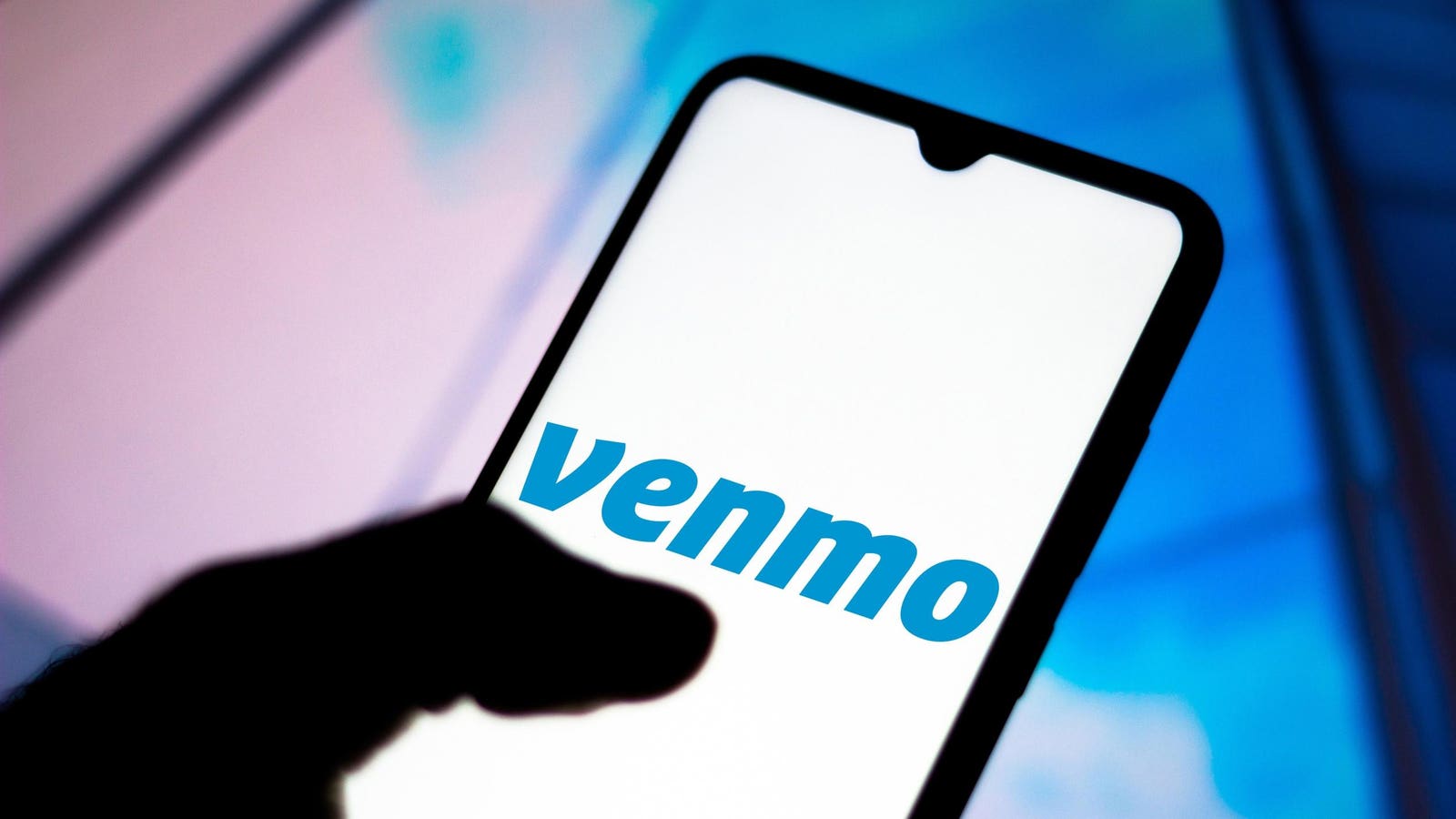
FAQ
What are the transaction limits on Venmo?
Venmo imposes different transaction limits based on account verification status. For unverified accounts, the daily transfer limit is 0, the weekly limit is 0, and the monthly limit is
FAQ
What are the transaction limits on Venmo?
Venmo imposes different transaction limits based on account verification status. For unverified accounts, the daily transfer limit is $300, the weekly limit is $500, and the monthly limit is $1,000. Verified accounts have higher limits with a daily limit of $5,000, a weekly limit of $5,000, and a monthly limit of $20,000.
How can I increase my Venmo limit?
To increase your Venmo limit, you can complete your profile verification by providing personal information and linking your bank account. Verifying your profile and linking your bank account allows Venmo to access your transaction history and account balance, which can help increase your limits.
How can I monitor my Venmo usage and limits?
You can monitor your Venmo usage and limits by accessing your account settings. Here, you can check your current limits and remaining balance for each limit category. Any approved limit increases will be automatically updated in your account.
What are the limits for personal and business Venmo accounts?
For personal accounts, unverified accounts have a weekly sending limit of $299.99, while verified accounts can send up to $60,000 per week. For business accounts, unverified accounts have a weekly sending limit of $2,499.99, and verified accounts can send up to $25,000 per week.
Can I buy and sell cryptocurrencies on Venmo?
Yes, Venmo allows personal accounts to buy, sell, and hold cryptocurrencies such as Bitcoin, Ethereum, Litecoin, and Bitcoin Cash. However, these cryptocurrencies cannot be used for transactions or transfers outside of Venmo.
,000. Verified accounts have higher limits with a daily limit of ,000, a weekly limit of ,000, and a monthly limit of ,000.
How can I increase my Venmo limit?
To increase your Venmo limit, you can complete your profile verification by providing personal information and linking your bank account. Verifying your profile and linking your bank account allows Venmo to access your transaction history and account balance, which can help increase your limits.
How can I monitor my Venmo usage and limits?
You can monitor your Venmo usage and limits by accessing your account settings. Here, you can check your current limits and remaining balance for each limit category. Any approved limit increases will be automatically updated in your account.
What are the limits for personal and business Venmo accounts?
For personal accounts, unverified accounts have a weekly sending limit of 9.99, while verified accounts can send up to ,000 per week. For business accounts, unverified accounts have a weekly sending limit of ,499.99, and verified accounts can send up to ,000 per week.
Can I buy and sell cryptocurrencies on Venmo?
Yes, Venmo allows personal accounts to buy, sell, and hold cryptocurrencies such as Bitcoin, Ethereum, Litecoin, and Bitcoin Cash. However, these cryptocurrencies cannot be used for transactions or transfers outside of Venmo.




